This wordpress plugin Easy Table of Contents can directly capture all titles of article content,A simple directory for generating articles,
And embed the article directory anywhere,You can set up automatic embedding of the front or end of the article title,Or manually embed somewhere else,Includes sidebar。
Easy Table of Contents Plug-in Features
–
Simple directory plugin is completely free,Update frequency is not high,Very in line with the needs of wordpress veterans。
Easy Table of Content is the best choice among lightweight plug-ins,Support and elementor, Used in conjunction with editors such as calsic Editor,
Display color can be adjusted,There is only one pro paid recommendation,There are no annoying pop-ups yet。
certainly,If there are many requirements for directory customization,You can also choose the paid version of pro,But it seems now,The free version of the simple directory is completely sufficient for most users。
But it should be noted that,When placed on the sidebar,Need to be combined with the scrolling sidebar function,Otherwise, the content cannot be pulled down。
Also pay attention,After laying out the plug-in,Speed measurement,Make sure the plugin does not affect the speed of the website。
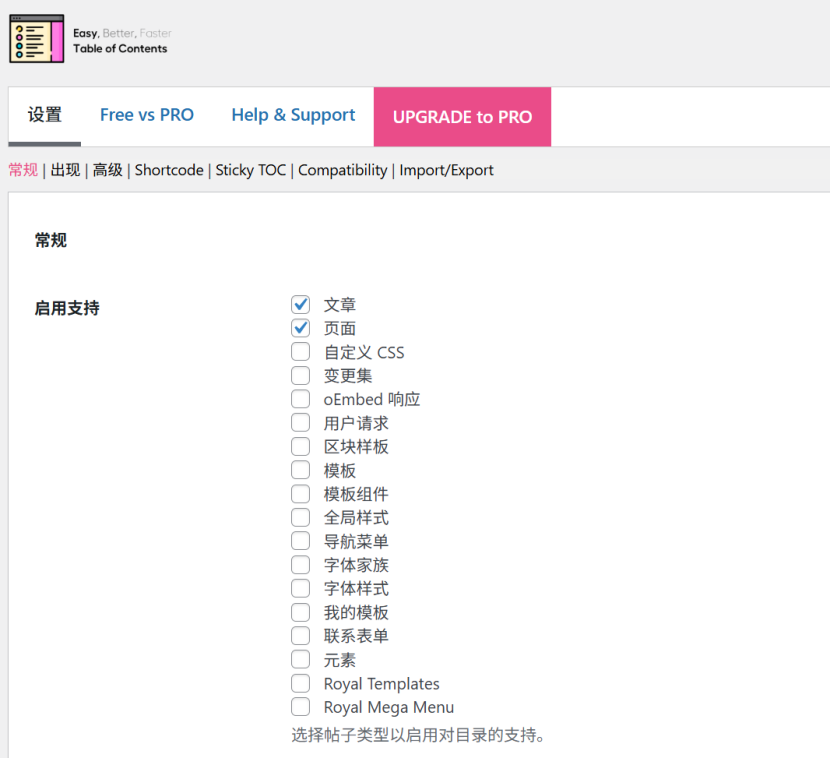
Example of directory display style:
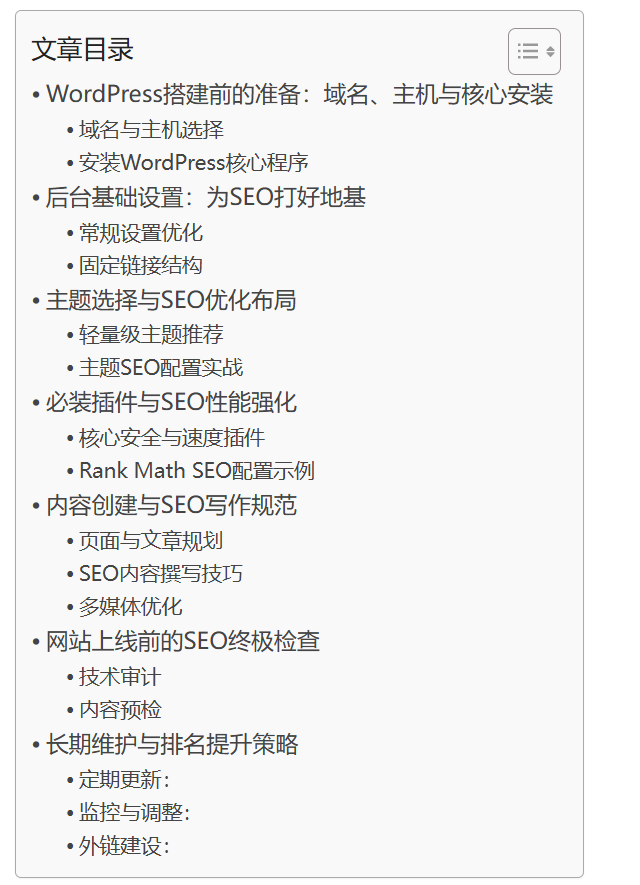
–
Easy Table of Content details
–
- 迁移工具可从其他插件(如 Table of Content Plus 等)导入所有设置
- 通过解析标题内容,自动为您的帖子、页面和自定义帖子类型生成目录。
- 支持<!–nextpage–>Label。
- 支持 Rank Math 插件。
- 可与 Classic Editor、Gutenberg、Divi、Elementor、WPBakery Page Builder 和 Visual Composer 页面编辑器配合使用。
- 可选择为页面和/或帖子启用。支持自定义帖子类型,只要其内容使用the_content()模板标签输出即可。
- 可选择将目录自动插入页面,可通过启用的帖子类型进行选择。
- 提供许多易于理解的选项来配置何时何地插入目录。
- 插入目录的显示方式有很多选项可供选择,其中包括多个内置主题。如果提供的主题不符合您的需求,您可以创建自己的主题,选择边框、背景和链接的颜色。
- 有多种计数器项目符号格式可供选择;无、十进制、数字和罗马数字。
- 选择是否以分层方式显示目录。这意味着优先级较低的标题将嵌套在优先级较高的标题下。
- 用户可以选择隐藏目录。您可以完全控制此功能。您可以禁用它,也可以选择默认隐藏它。
- 支持平滑滚动。
- 有选择地逐篇启用或禁用目录。
- 选择用于生成目录的标题。您也可以根据每篇文章的具体情况进行设置。
- 轻松地全局和逐个帖子排除标题。
- 如果您不想在帖子内容中插入目录,则可以使用提供的小部件并将目录放在主题的侧边栏中。
- 这些小部件支持粘贴或黏贴在页面上,因此当您向下滚动页面时,它们始终可见。Notice:这是一个高级选项,因为每个主题都不同,您可能需要主题开发人员的支持,以了解在设置中使用正确的项目选择器来启用此功能。
- 该小部件会自动高亮显示页面上当前可见的部分。高亮颜色可配置。
- 开发者友好,提供多种操作钩子和过滤器。更多功能可通过Github提交请求添加。欢迎提交 Pull 请求。
- 根据动态段落数显示目录的选项。
- 保留目录中的换行符的选项。
- 可以选择使用 URL 中不带锚链接的目录。
- 支持自定义分类法描述。
- 添加站点导航架构。
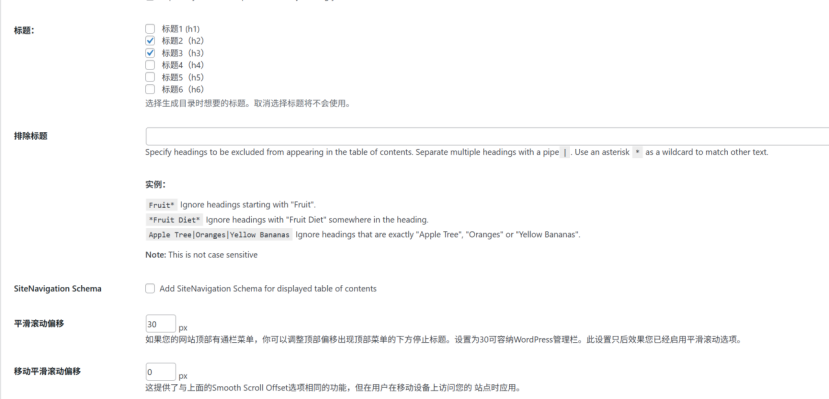
–
Easy Table of Content Shortcode Module Explanation
–
Use simple directory shortcode function,Even if there are few programming skills,You can also control the directory。
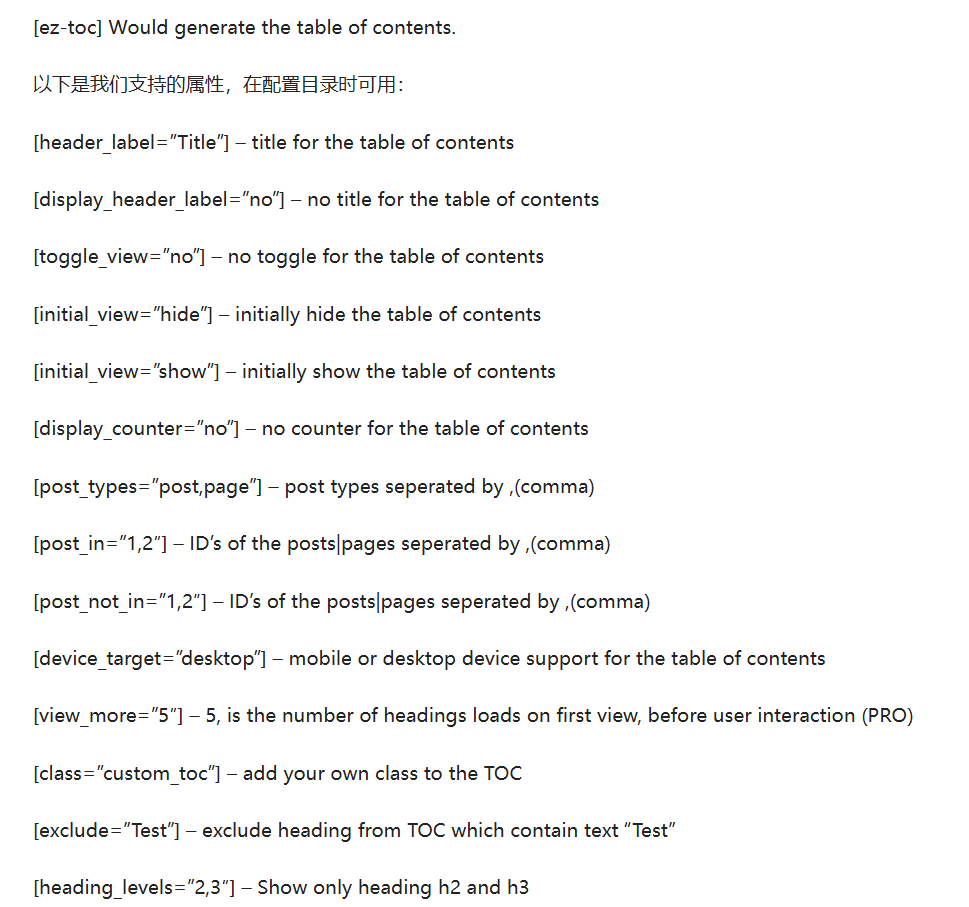
If you want to know or analyze the plug-in in depth,You can consult and view it on the official website of the plug-in:https://tocwp.com/
